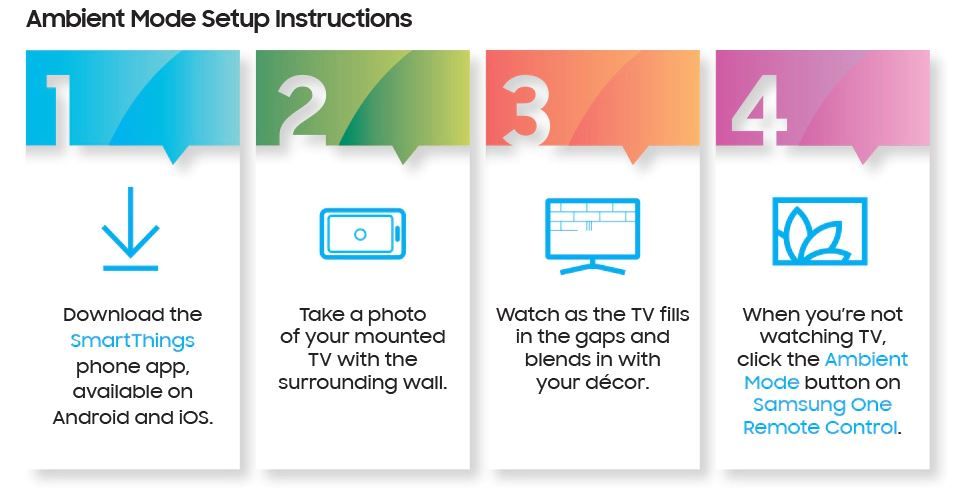Complete your home’s design
You decorate your home to suit your life, and a TV should fit right in whether it’s on or on standby. Most TVs are a blank space, harshly contrasting against your clean walls. With Ambient Mode, QLED TVs display what you want to see, so you can decide how you enjoy your TV, even when you’re not watching.