AYUSH KUMAR VERMA
Active Level 6
Options
- Mark as New
- Bookmark
- Subscribe
- Subscribe to RSS Feed
- Permalink
- Report Inappropriate Content
03-26-2020 09:28 PM in
Community Guidelines
Mini pop up let you enjoy your content more even when call comes...
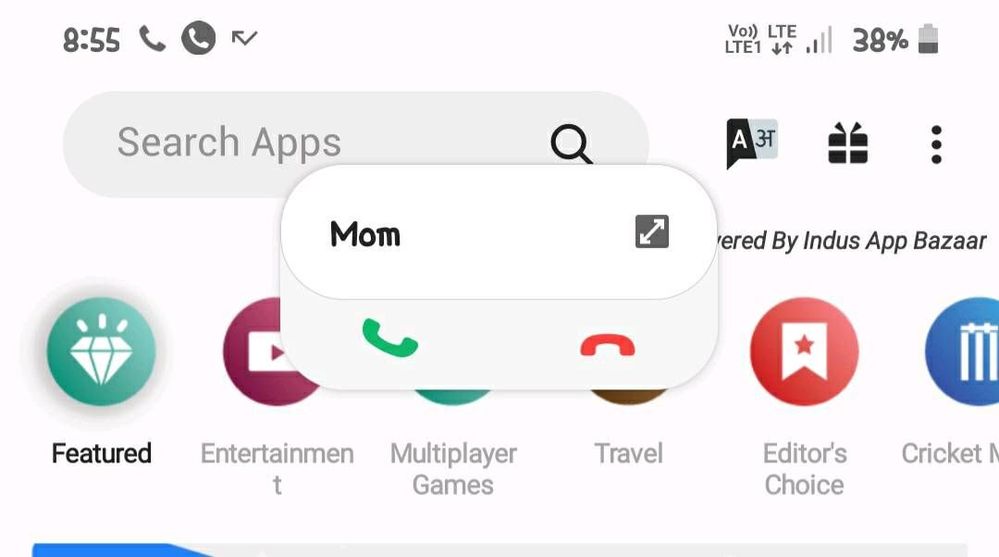






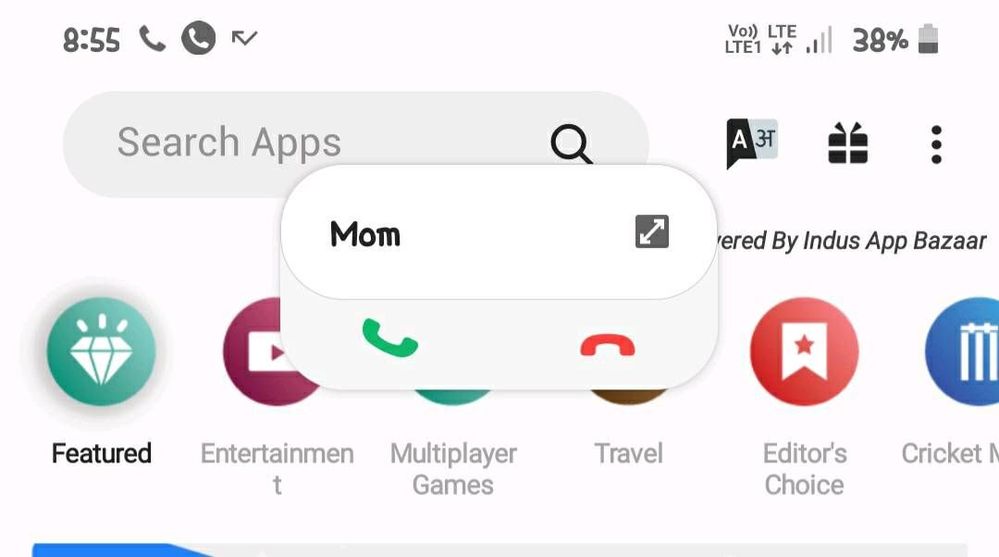
🅣🅗🅔🅡🅔 🅘🅢 🅗🅞🅦 🅣🅞 🅔🅝🅐🅑🅛🅔 🅜🅘🅝🅘 🅟🅞🅟🅤🅟
Step 1 :- OPEN DIALPAD

Step 2 :- CLICK ON THREE DOTS AT RIGHT CORNER

Step 3 :- CLICK ON SETTINGS

Step 4 :- CLICK ON CALL DISPLAY WHILE USING APP

Step 5 :- SELECT MINI POP UP

Step 6 :- ALL DONE

6 Comments
Ařpît
Expert Level 2
Options
- Mark as New
- Subscribe
- Subscribe to RSS Feed
- Permalink
- Report Inappropriate Content
03-26-2020 09:37 PM in
Community Guidelines
yeah nice info...👍
AYUSH KUMAR VERMA
Active Level 6
Options
- Mark as New
- Subscribe
- Subscribe to RSS Feed
- Permalink
- Report Inappropriate Content
03-26-2020 09:38 PM in
Community Guidelines
thanks dear
Äk97
Expert Level 4
Options
- Mark as New
- Subscribe
- Subscribe to RSS Feed
- Permalink
- Report Inappropriate Content
03-26-2020 10:34 PM in
Community Guidelines
already using this Feature 😁👍🏻
AYUSH KUMAR VERMA
Active Level 6
Options
- Mark as New
- Subscribe
- Subscribe to RSS Feed
- Permalink
- Report Inappropriate Content
03-26-2020 10:39 PM in
Community Guidelines
cool
Äk97
Expert Level 4
Options
- Mark as New
- Subscribe
- Subscribe to RSS Feed
- Permalink
- Report Inappropriate Content
03-26-2020 10:41 PM in
Community Guidelines
thanks
Äk97
Expert Level 4
Options
- Mark as New
- Subscribe
- Subscribe to RSS Feed
- Permalink
- Report Inappropriate Content
03-26-2020 10:41 PM in
Community Guidelines
when playing Pubg 🤣
