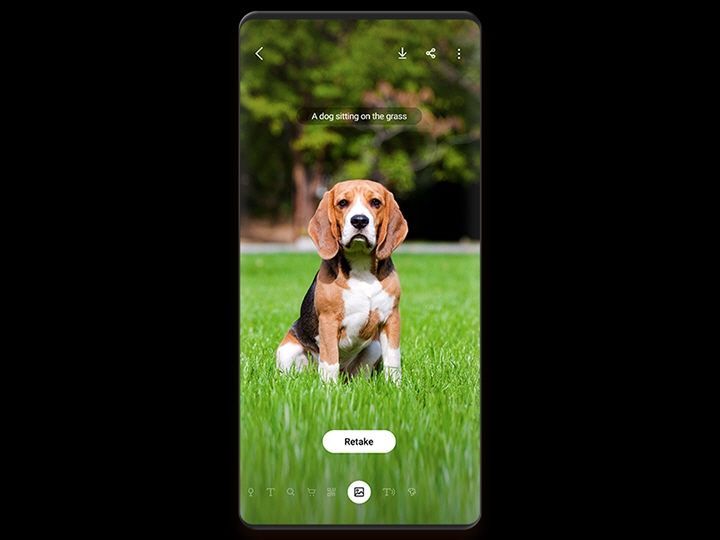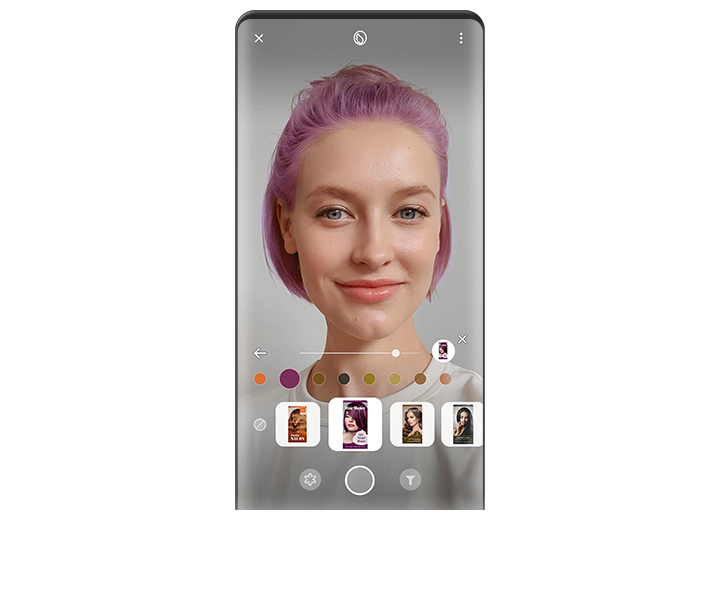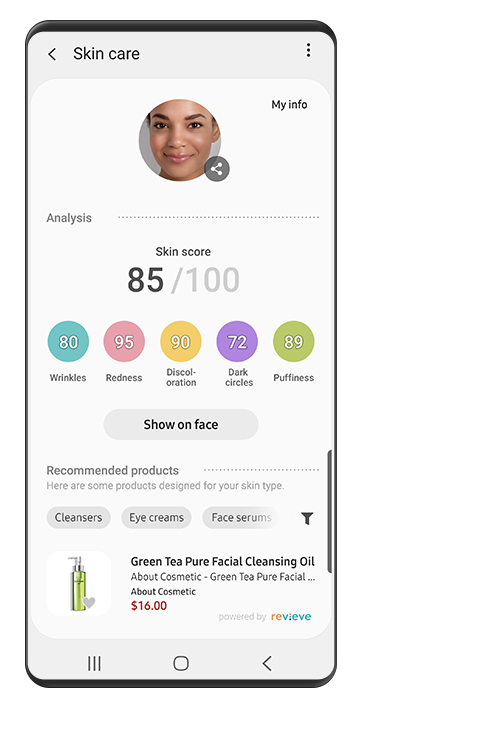Bixby Vision is a feature that allows you to get information about the world around you simply by opening your camera.Built into your smartphone, Bixby Vision makes it easier to learn more about the world around you.
Tap the Vision icon in the camera or gallery app to search, shop, and translate at the touch of a finger.
Bixby Vision also has accessibility support to help the visually impaired.
Open the Camera app > select Auto mode > and tap the Bixby Vision button.
There are two modes to choose from.
1) When you use Lens mode you can get restaurant recommendations, get information on your meal, find similar items in a photo, and more. Select the category you want—place, image, shopping, wine, or food—and focus your camera on the object on which you'd like more information.
Smarter Searching