Sagar14
Beginner Level 2
Options
- Mark as New
- Bookmark
- Subscribe
- Subscribe to RSS Feed
- Permalink
- Report Inappropriate Content
12-08-2018 11:16 AM in
جالاكسى J
Unable to get OEM unlock option in galaxy J4 even after using it for more than 8 days without restarting the phone.
Solved! Go to Solution.
1 Solution
Accepted Solutions
Solution
phantom2
Expert Level 5
Options
- Mark as New
- Subscribe
- Subscribe to RSS Feed
- Permalink
- Report Inappropriate Content
12-08-2018 04:25 PM in
جالاكسى J
from where did you buy the phone and why you need to unlock
anyhow here are the steps
First of all, charge the phone fully.
Next, enable USB Debugging on Galaxy J4 by going to Setting>About>Software>Build Number and Tap on build number repeatedly so that the Developer mode will turn on.
And then go back and click on Developer options.
In the developer options, there is OEM unlock option then enable that option.
Finally, you have successfully unlocked the bootloader on the Galaxy J4.
anyhow here are the steps
First of all, charge the phone fully.
Next, enable USB Debugging on Galaxy J4 by going to Setting>About>Software>Build Number and Tap on build number repeatedly so that the Developer mode will turn on.
And then go back and click on Developer options.
In the developer options, there is OEM unlock option then enable that option.
Finally, you have successfully unlocked the bootloader on the Galaxy J4.
4 Comments
Solution
phantom2
Expert Level 5
Options
- Mark as New
- Subscribe
- Subscribe to RSS Feed
- Permalink
- Report Inappropriate Content
12-08-2018 04:25 PM in
جالاكسى J
from where did you buy the phone and why you need to unlock
anyhow here are the steps
First of all, charge the phone fully.
Next, enable USB Debugging on Galaxy J4 by going to Setting>About>Software>Build Number and Tap on build number repeatedly so that the Developer mode will turn on.
And then go back and click on Developer options.
In the developer options, there is OEM unlock option then enable that option.
Finally, you have successfully unlocked the bootloader on the Galaxy J4.
anyhow here are the steps
First of all, charge the phone fully.
Next, enable USB Debugging on Galaxy J4 by going to Setting>About>Software>Build Number and Tap on build number repeatedly so that the Developer mode will turn on.
And then go back and click on Developer options.
In the developer options, there is OEM unlock option then enable that option.
Finally, you have successfully unlocked the bootloader on the Galaxy J4.
Sagar14
Beginner Level 2
Options
- Mark as New
- Subscribe
- Subscribe to RSS Feed
- Permalink
- Report Inappropriate Content
12-08-2018 04:41 PM in
جالاكسى J
it is desabled
Sagar14
Beginner Level 2
Options
- Mark as New
- Subscribe
- Subscribe to RSS Feed
- Permalink
- Report Inappropriate Content
12-09-2018 06:57 AM (Last edited 03-15-2019 05:37 PM ) in
جالاكسى J
developers option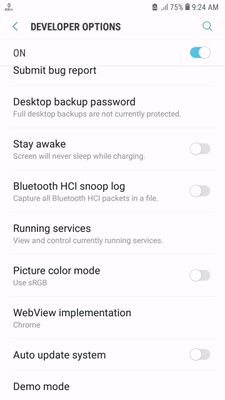
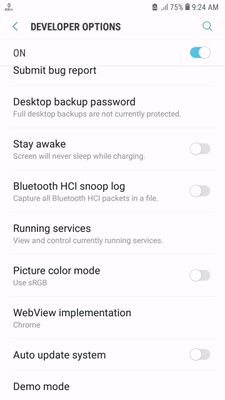
phantom2
Expert Level 5
Options
- Mark as New
- Subscribe
- Subscribe to RSS Feed
- Permalink
- Report Inappropriate Content
12-09-2018 11:27 AM in
جالاكسى J
please try this
GUIDE - OEM UNLOCK (Android 8.0):
1 - Enable Developer Mode (settings -> about phone -> software information -> press build number for 10 times)
2 - Change Date (settings -> general management -> date and time -> turn off auto-update time -> set the date for 8 days ago)
3 - Check Software Updates (settings -> software update -> check updates manually)
4 - Reboot
5 - Change Date Again (settings -> general management -> date and time -> set the date for 10 days ago)
* it's probable that the date will be again the current date, but don't fear, set it back to 10 days ago
6 - OEM Unlock (settings -> developer options -> check if the OEM unlock toggle is present -> else, go back and forth between the general settings tab and developer options and if needed use "close all" from recents and reopen settings again).
7 - Success, you can flash custom binaries again
GUIDE - OEM UNLOCK (Android 8.0):
1 - Enable Developer Mode (settings -> about phone -> software information -> press build number for 10 times)
2 - Change Date (settings -> general management -> date and time -> turn off auto-update time -> set the date for 8 days ago)
3 - Check Software Updates (settings -> software update -> check updates manually)
4 - Reboot
5 - Change Date Again (settings -> general management -> date and time -> set the date for 10 days ago)
* it's probable that the date will be again the current date, but don't fear, set it back to 10 days ago
6 - OEM Unlock (settings -> developer options -> check if the OEM unlock toggle is present -> else, go back and forth between the general settings tab and developer options and if needed use "close all" from recents and reopen settings again).
7 - Success, you can flash custom binaries again
